Epic Privacy Browser is a free Chromium-based browser. It does not study and create your profile to show you stupid Ads. They do not do any tracking. Their browser is privacy-oriented and has inbuilt VPN. Learn about its installation.
The Play
| CrimKri | Hello, Hey CE Expert!!!! Thanks to help me for LibreOffice, GIMP, and Visual Studio Code. They were nice applications. |
| CrimKri | Now, I need your help to select a good Web browser that is more secure than others. It should not show ads and should have inbuilt VPN. |
| CrimKri | Also, there should be no profiling of me. There should be no one to examine my activities to display the Ads. |
| CE~RamExpc | Any thing else? |
| CrimKri | I am not gonna pay for it. |
| CE~RamExpc | Why don’t you select simple yet secured Epic Browser. It is a free Chromium-based browser. It does not study and create your profile to show you stupid Ads. They do not do any tracking. Their browser is privacy-oriented and has inbuilt VPN. |
| CrimKri | Wow! It is like a magic |
| CE~RamExpc | Yes, it is magical browser. |
| CrimKri | Who created it? |
| CE~RamExpc | Hidden Reflex company founded by Alok Bhardwaj created this magical yet secured and private browser. |
| CrimKri | Wow!! So nice. I am so excited. How can I install it? |
The Action
CE~RamExpc in Action
Auto-installation of Epic Browser
Perform the following steps to install the EPIC Browser.
- Visit the Epic Browser Website
 in your browser on your computer.
in your browser on your computer.
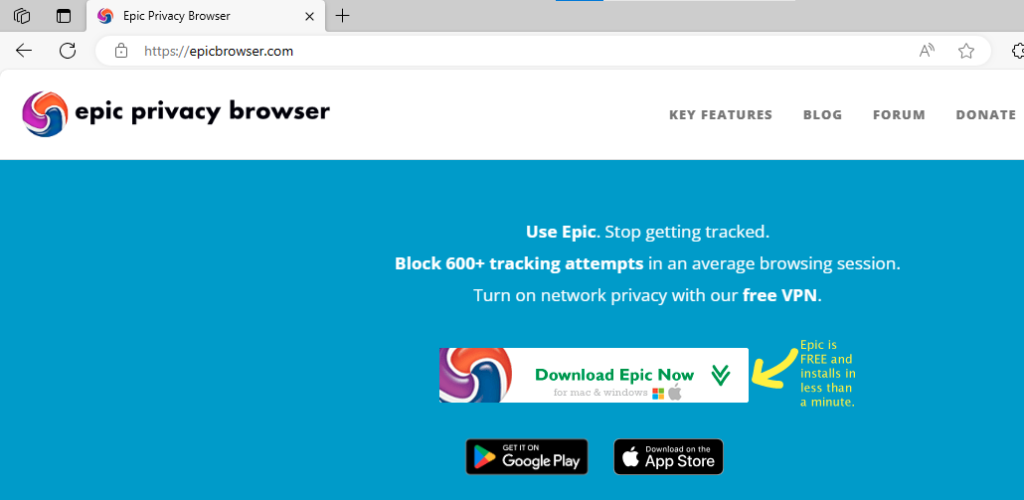
Epic Browser Website
- Click the Download Epic Now button. It starts the download as per your browser’s preference. It will either download directly to the default download folder or prompt you to save the file manually. In my case, the system displayed it.
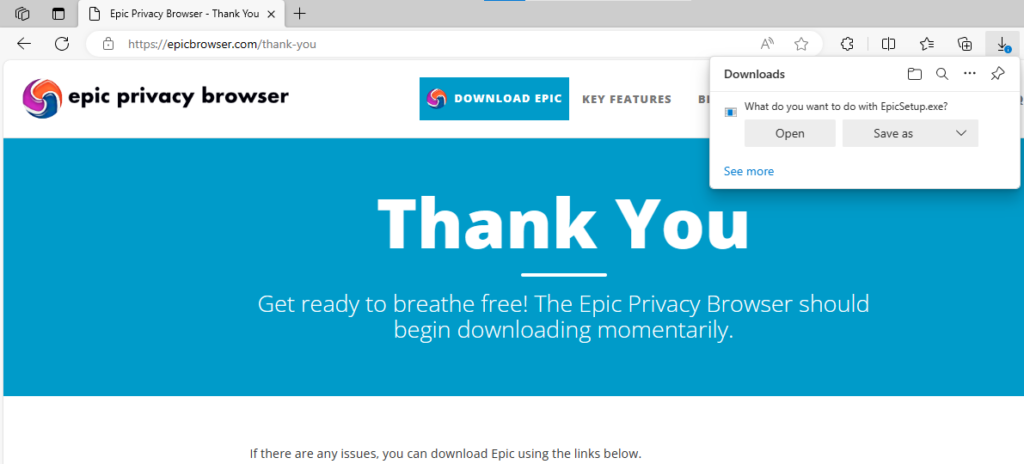
Downloading EPIC Browser
- Click the Save as button to save the file on your disk drive. It displays the following dialog box.
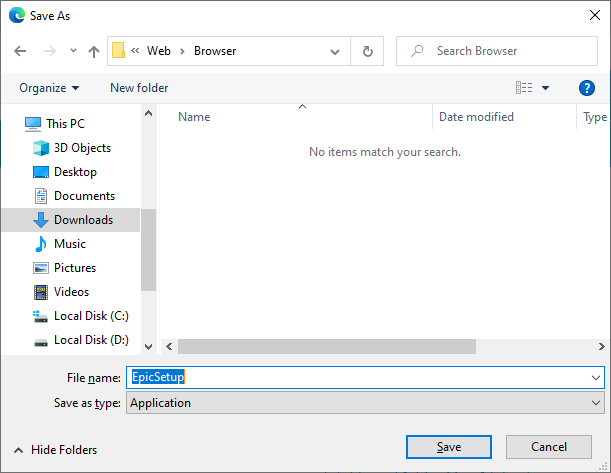
Save the setup file
- Select the location where you want to download the file.
- You can rename the file, if required. But, I skipped this step.
- It is obvious that you have to click the Save button in this dialog box. It saves the file on your disk drive at your selected location.
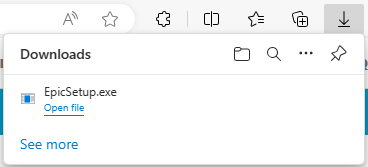
Downloaded the setup file
- Go to the selected location.
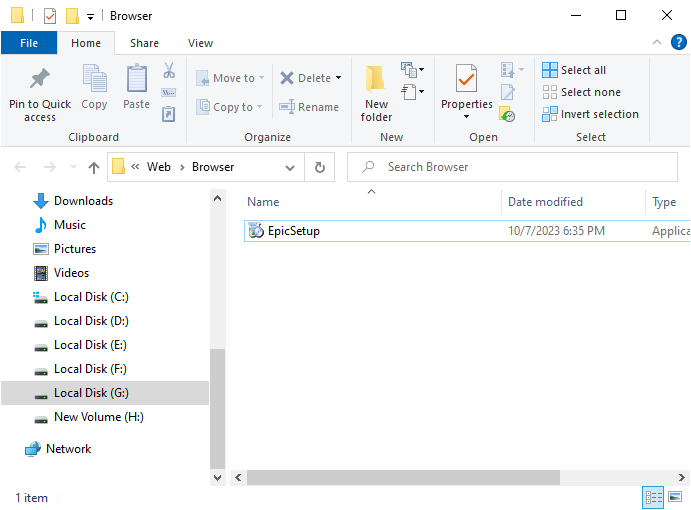
Folder containing the setup file
- Double click to open the setup file. It displays the following page.
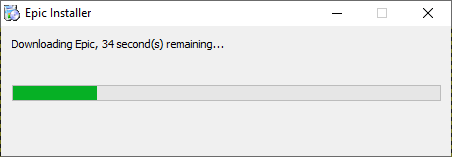
Downloading the main setup file
- It will automatically install the Epic Browser and launch it.
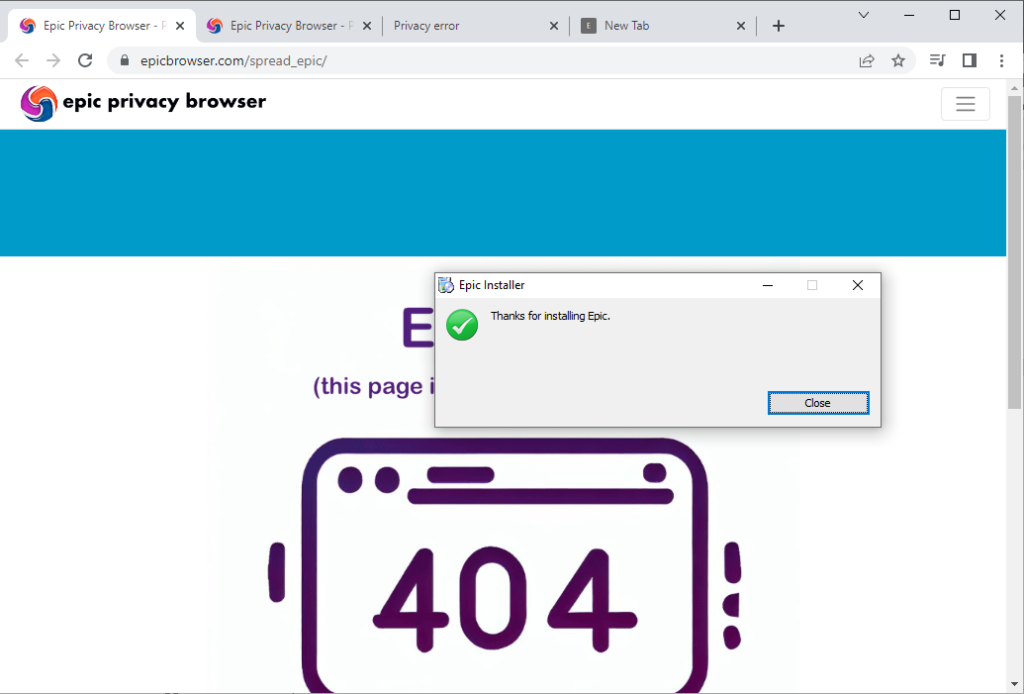
Installed the Epic Browser
- Click the Close button to complete the installation process.
- I’m sure you will like using the Epic Browser. If yes, please donate to this noble cause at Epic Browser – Donate
 .
.
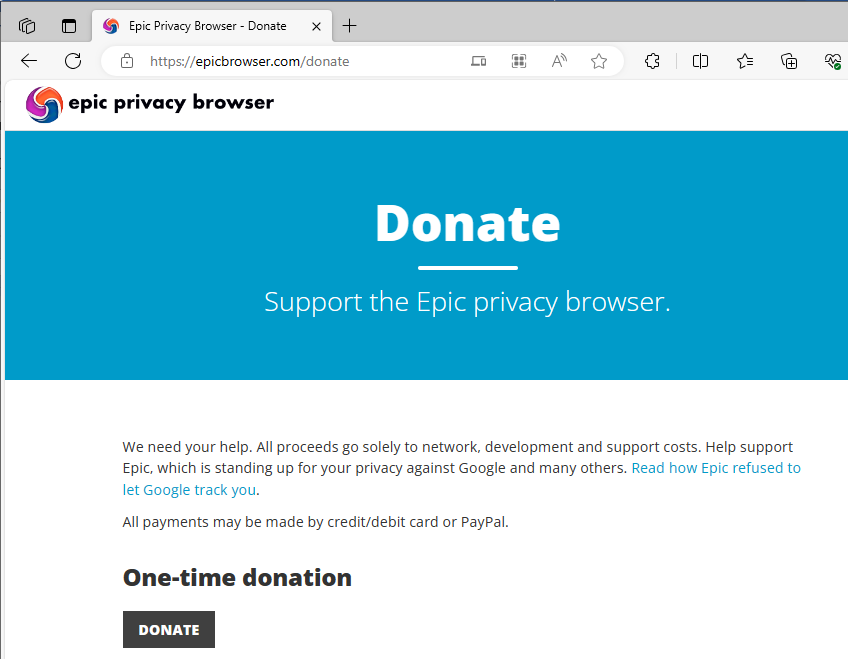
Donate for Epic Browser
Please share the name of secured Web browser you are using. And do share your feedback for Epic Browser.
Hey! I would also like to know your feedback about this blog post.

